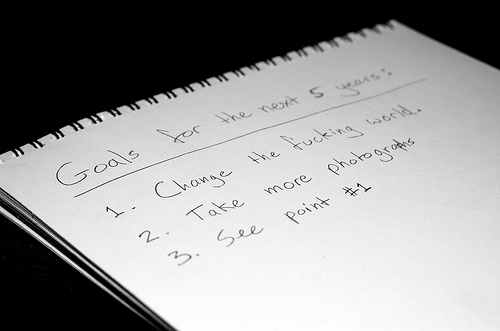Last Friday was the kind of day where I dropped into a Pry repl in order to bang out an automation script.
The challenge was: automate the retrival of specific emails that contained receipts, wrangle them into sane data structures, and dump them into a spreadsheet with both daily totals and an absolute total.
An example email looked like this:
Receipt #9999999999999
County:Example, FL Date: 2014-1-27
Name:Jill Doe
Credit Card #XXXXXXXXXXXX9999
Authorization code:999999
No.of Pages viewed:3
Total Amount: $ 3.00
Thank you for visiting http://www.example.com
First step was to build an email parser for this format. I tried to keep it tolerant of future changes to the email generation scheme.
The general steps involved are:
- Split the body linewise
- Create a method for each piece of content to extract.
- From the collection of lines, grep for the line with appropriate unique text.
- Then in that line, use a regex to find the specific portion of data.
The full code for that module is listed below.
module Email
class Parser
attr_accessor :email, :content
def initialize(email)
@raw_content = email.to_s
@content = @raw_content.split("\n").map(&:strip)
end
def receipt
content.grep(/receipt/i).first[/\d+/]
end
def county_line
@county_line ||= content.grep(/county.*date/i)[0]
.split(/\W{3,}/)
.map { |i| Hash[*i.split(':').map(&:strip)] }
end
def county
county_line.first["County"]
end
def date
county_line[1]["Date"]
end
def name
array = content.grep(/name/i).first.split(':')[1]
end
def credit_card_number
content.grep(/credit card/i).first[/#.*$/]
end
def authorization_code
content.grep(/authorization code/i).first.split(':')[1]
end
def pages_viewed
begin
content.grep(/pages viewed/i).first[/\d+/].strip
rescue NoMethodError => e
warn "#{e.message} for #{content.inspect}"
end
end
def total_amount
content.grep(/total amount/i).first
.split(':')[1]
.gsub(/\$/, '')
.strip
end
def website
content.grep(/visiting http/i).first[/http.*$/i]
end
def all
ParsingPresenter.new(
county: county,
date: date,
name: name,
credit_card_number: credit_card_number,
authorization_code: authorization_code,
pages_viewed: pages_viewed,
total_amount: total_amount,
website: website,
receipt: receipt
)
end
def self.all(msg)
ps = new(msg)
ps.all
end
end
ParsingPresenter = Class.new(OpenStruct)
With that in order, I set about using the awesome ruby-gmail gem for retrieving said emails. Note: after completing this project, I learned of a continuation of the ruby-gmail gem called gmail. All the code in these examples is specific to the older incarnation of the gem.
ruby-gmail has a simple interface for retrieving messages between date ranges. So I setup a specific Gmail filter for emails from a certain sender that included the text ‘receipt’.
There’s nothing too fancy in this code, but it’s important to set @gmail.peek = true so that programatically viewed emails aren’t marked ‘read’. Also of note is the use of Dotenv for setting secret values without risking them in a git repo.
class Retriever
USER = ENV['GMAIL_USER']
PASSWORD = ENV['GMAIL_PASSWORD']
LABEL = 'Receipts'
attr_accessor :user, :password, :gmail, :messages
def initialize(user=USER, password=PASSWORD)
@user = user
@password = password
@gmail = Gmail.new(@user, @password)
@gmail.peek = true
end
def message_count_in_range(start_date, end_date)
#dates as '2010-02-10'
gmail.inbox
.count(:after => start_date, :before => end_date)
end
def emails_in_range(start_date, end_date, label=LABEL)
#dates as '2010-02-10'
gmail.mailbox(label)
.emails(:after => start_date, :before => end_date)
end
def message_presenters_in_range(start_date, end_date)
msgs = emails_in_range(start_date, end_date)
@messages = msgs.map do |msg|
Presenter.present(msg)
end
end
end
class Presenter
attr_accessor :email
def initialize(msg)
@email = msg
end
def body
email.body
end
def date
email.date.to_date
end
def date_string
date.to_s
end
def self.present(msg)
presenter = new(msg)
Message.new(date: presenter.date_string, body: presenter.body)
end
end
Message = Class.new(OpenStruct)
The last task in building this tool was dumping the data to a CSV with totals by date as well as a grand total. The process is simple, pass in a collection of messages and iterate through them by date, add a subtotal per date, then add a final row with grand total.
I like to break out rows into their own methods when possible. In fact, were I to rewrite this code, the message row would have its own method to clean up the inner loop of messages_by_date(). Another trick that helped for testing was to not generate a file on the filesystem. CSV takes either an open or a generate method. With generate it will pass the complete csv file out as the return value!
class CSVBuilder
attr_accessor :messages, :csv
def initialize(messages)
@messages = messages
end
def create
@csv = CSV.generate do |csv|
csv << header
csv << empty_row
uniq_dates.each do |date|
messages_by_date(date).each do |msg|
csv << [msg.date, msg.receipt, msg.authorization_code, msg.pages_viewed, msg.name, msg.credit_card_number, msg.total_amount]
end
csv << sum_totals_row(messages_by_date(date), "Subtotal for #{date}")
end
csv << empty_row
csv << sum_totals_row(messages, "Total Amount")
end
end
def header
['Date',
'Receipt #',
'Authorization Code',
'Pages Viewed',
'Name',
'Credit Card #',
'Total Amount']
end
def empty_row
Array.new(header.count)
end
def messages_by_date(date)
messages.select { |m| m.date == date }
end
def uniq_dates
messages.map(&:date).uniq.sort
end
def sum_totals_row(msgs, label)
rawsum = msgs.map { |m| m.total_amount.to_f }.inject(:+)
sum = sprintf( "%.2f", rawsum )
sum_row_padding = Array.new(header.count)
sum_row = [ sum_row_padding, label, sum ].flatten
end
end
I’m also quite proud of the variable name rawsum because it’s rawsome to design code that will save a couple hours every two weeks.
With a good ecosystem of libraries, it’s only a couple hours of work to write a re-usable tool that saves significant amounts of time. Hooray :).
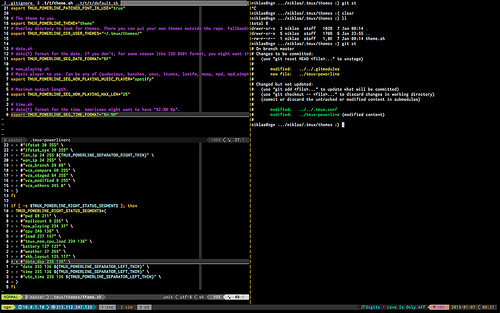

 To summarize, statistics indicate that I earn $1.69 for every $1 that a black person will earn, $1.29 for every $1 that a woman earns, and my odds of being a child in poverty were ~ 1/4 that of a child raised by parents without a high school diploma. This is purely a function of my genetic and socio-economic background not about any shred of my own accomplishments. It bears repeating that the fact that I have an advantage in earning power as outlined in this paragraph has nothing to do with my own merit. Want to argue these statistics? A study found that transgender women earned 32% less on average following their transition from male to female!
To summarize, statistics indicate that I earn $1.69 for every $1 that a black person will earn, $1.29 for every $1 that a woman earns, and my odds of being a child in poverty were ~ 1/4 that of a child raised by parents without a high school diploma. This is purely a function of my genetic and socio-economic background not about any shred of my own accomplishments. It bears repeating that the fact that I have an advantage in earning power as outlined in this paragraph has nothing to do with my own merit. Want to argue these statistics? A study found that transgender women earned 32% less on average following their transition from male to female!