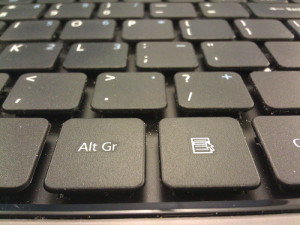Exhaustion is in the air today. I fell asleep at 7pm and according to my Twitter feed, it’s not just me.
So is:
Passed out on the couch at 9. Been working so much lately :/
— ashe dryden (@ashedryden) April 24, 2013
And:
to code or sleep? that is the question.
— Derek Bender (@djbender) April 24, 2013
And Later (live update while blogging):
feel in all sorts of squinty. rest is coming.
— Derek Bender (@djbender) April 24, 2013
And Even:
@elight @_zph @centipedefarmer @bantik @kerrizor methinks I may be a bit tired.
— PJ Hagerty (@aspleenic) April 24, 2013
We’re exhausted!
[caption id=“attachment_588” align=“alignnone” width=“500”]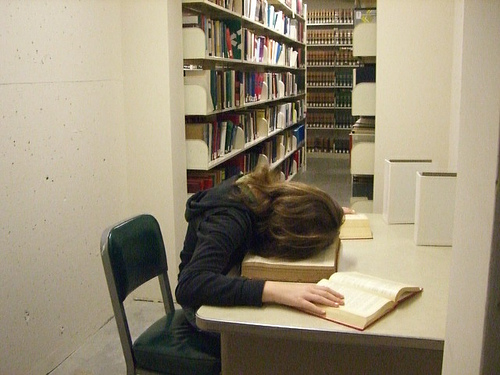 By: umjanedoan[/caption] Exhaustion has become the norm. Take my own evening last night as an example. We had a long day at work and I was spent by the time I arrived home. After running a necessary errand, the hour had pushed towards 9PM, which meant dinner was going to be a cursory affair. You, my gentle reader, might expect me to crash into an uninterupted slumber at this point in the story. Unfortunately, I didn’t. I spent the next ~ 3 hours reading tech news, catching up with friends on Twitter, and staring semi-comatose at my laptop monitor. I tried to work on learning new programming techniques, but it wasn’t sinking in, nor did I have the requisite motivation. I collapsed into bed sometime after midnight and woke feeling groggy and spent. I’ve been reflecting on the WHY of this behavior and it’s the motivation for this blog post.
By: umjanedoan[/caption] Exhaustion has become the norm. Take my own evening last night as an example. We had a long day at work and I was spent by the time I arrived home. After running a necessary errand, the hour had pushed towards 9PM, which meant dinner was going to be a cursory affair. You, my gentle reader, might expect me to crash into an uninterupted slumber at this point in the story. Unfortunately, I didn’t. I spent the next ~ 3 hours reading tech news, catching up with friends on Twitter, and staring semi-comatose at my laptop monitor. I tried to work on learning new programming techniques, but it wasn’t sinking in, nor did I have the requisite motivation. I collapsed into bed sometime after midnight and woke feeling groggy and spent. I’ve been reflecting on the WHY of this behavior and it’s the motivation for this blog post.
WHY
I spend a fair bit of effort in life considering my actions and the outcomes involved. I try to play these in the right manner to “Optimize for Happiness(TM)” as @erniemiller so eloquently stated at RubyMidwest 2013. But I didn’t follow through on the logical process last night because in addition to needing rest, I also needed to decompress and stimulate my mind. I’m going to go out on a limb here: I think that my reluctance to fall asleep is endemic of our social expectations in a slice of American society.
Work Longer, Faster, Smarter
Living in a culture that idolizes workaholics demands a special response from those of us who yearn to maintain a work-life balance. Especially when prone to hard work and long hours, stepping back and turning off can be a challenging habit to cultivate. I’m not sure what the right response is when we have competing pressures in life, beyond making the best decisions available given the resources at that moment. And with each decision, reflect on the behavior and outcome to determine if it should be repeated. The right answer for me that night was probably a bit of interracting with friends on Twitter (no more than 60 min) followed by time with kittens and my partner. Lesson learned, hopefully :). I’d love to hear tips and feedback for how you, my reader, addresses this. Leave a note in the comments or shout at me on Twitter: @_ZPH.
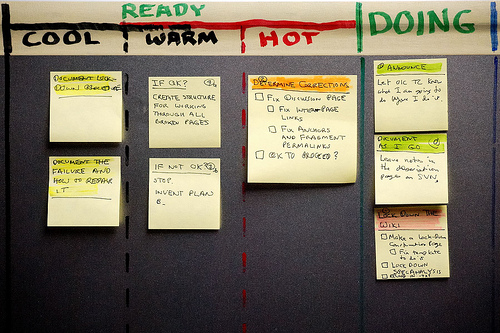

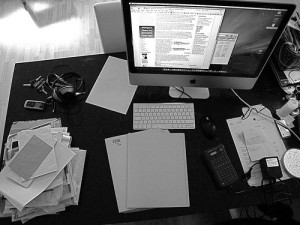

 RescueTime - 1st Week[/caption] Notice that I tagged email and meetings as a productivity of 0 because so little useful action comes out of them. Frequently meetings would be best accomplished in short bursts and email involves _LOTS_ of needless repetition. Given that email accounted for 6 hours of my workweek, I decided to improve the efficiency of my email process. I setup my email account with OtherInbox. OtherInbox is an email sorting service that does awesome things with Google Labels. Next I added two key combinations for Sparrow.app. One key combination opens a new email from ANY application while the other key combo brings Sparrow to forefront or hides it again. These two changes have saved me lots of time so far and reduced the effort related to context switching. Share your tips for email hacks and productivity (GTD) hacks! I can be reached via the comments and as [
RescueTime - 1st Week[/caption] Notice that I tagged email and meetings as a productivity of 0 because so little useful action comes out of them. Frequently meetings would be best accomplished in short bursts and email involves _LOTS_ of needless repetition. Given that email accounted for 6 hours of my workweek, I decided to improve the efficiency of my email process. I setup my email account with OtherInbox. OtherInbox is an email sorting service that does awesome things with Google Labels. Next I added two key combinations for Sparrow.app. One key combination opens a new email from ANY application while the other key combo brings Sparrow to forefront or hides it again. These two changes have saved me lots of time so far and reduced the effort related to context switching. Share your tips for email hacks and productivity (GTD) hacks! I can be reached via the comments and as [